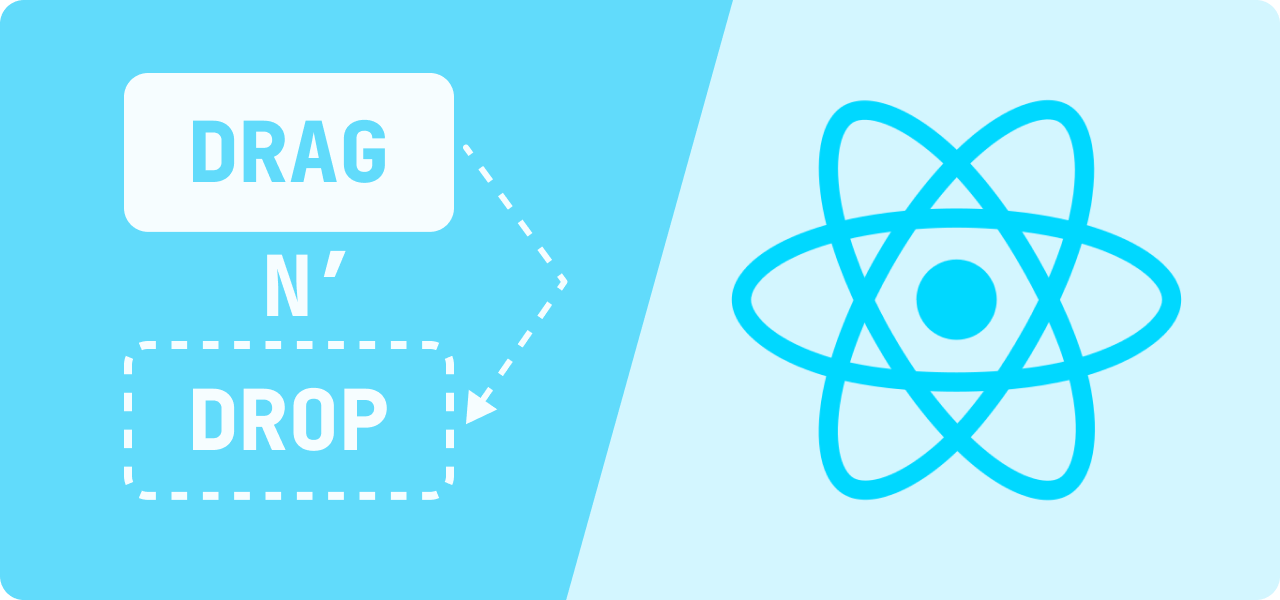At Joggr we use react-dnd for drag-n-drop functionality. It's a great library, but it has one major downside... it breaks drag-n-drop everywhere else on the page.
TL:DR? If you want to skip the story and just see the fix, click here.
📝 the background
If you haven't heard of Joggr (I'm the CTO & Co-Founder), we are a documentation platform built for developers, that is directly in your IDE & automatically keeps documentation up-to-date every time your code changes.
We use TipTap which is built on top of ProseMirror for our custom-built editor. TipTap/ProseMirror has a great drag-n-drop API that we use to drag blocks around in our editor and it was one the first features we added when we launched to our design partners last year.
We recently added the ability to create folders and organize your JoggrDocs, including the ability to drag and drop JoggrDocs and folders around in the sidebar (see below).
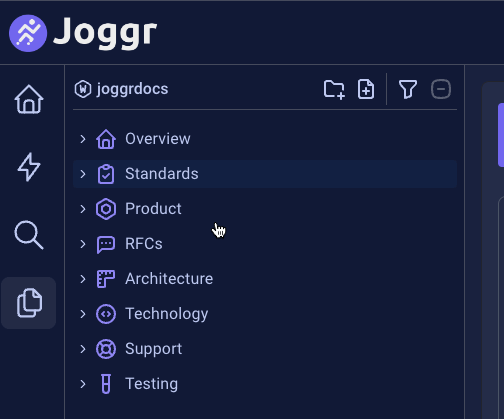
We didn't know it at the time but releasing this new feature was the beginning of our drag-n-drop problems.
🐛 the bug
A user logged a bug:
I can't drag-n-drop code in the editor anymore. Is this a bug or is this a feature I need to request?
We already had drag-n-drop functionality in our editor so we were confused as we had made 0 changes to the editor in the last week or two.
I figured it was due to the fact I had handwritten the drag-n-drop functionality in our editor and it was a bug in my code. I personally spent hours trying to re-implement the drag-n-drop functionality using the great templates provided by TipTap to no avail.
I was stumped, I couldn't figure out why the drag-n-drop functionality in our editor was broken.
I abandoned the fix and moved on to higher priority tasks, as this was only 1 user reporting the issue (for now...).
🔎 the hunt
After another 2-3 users reported the same issue, I knew it was time to dig in and figure out what was going on. I assigned the task to our new engineer, Borisa, to figure out what was going on.
He banged his head against the wall trying to implement the drag-n-drop functionality in our editor using the TipTap templates, just like I did. He was also stumped.
He started digging in and searching things like:
ProseMirror drag-n-drop not working
or
TipTap drag-n-drop not working
or
drag-n-drop broken
or the winner
react dnd not working
🤯 the discovery
Luckily Borisa, figured out that react-dnd was the culprit through some clever search queries (using dnd was the key).
Borisa found an GitHub issue on the TipTap repository that was similar to our issue and
pointed to a source issue on the react-dnd repository.
TIP
Search the GitHub repository issues in your OSS if Google is coming up short.
react-dnd was overriding the drag-n-drop APIs in the browser and in turn breaking drag-n-drop everywhere else on the page.
We realized that this is not only impacting dragging blocks in our editor, but also dragging files into our image uploader.
🔧 the fix
After digging into the issues we found that the fix was simple, we just needed to scope react-dnd to a specific area of the page. This is how we did it.
We already had our DndProvider in a scoped section of our app but we didn't properly scope the DndProvider:
export const DirectoryTreeView: React.FC<DirectoryTreeViewProps> = (props) => {
return (
<DndProvider backend={HTML5Backend}>
<DirectoryTreeViewInner {...props} />
</DndProvider>
);
};The fix was super simple, we just needed to wrap our DndProvider in a simple HTMLElement that we could scope to using refs:
/**
* Provider with custom options (scoped root element) for the DndProvider.
*/
export const DirectoryTreeView: React.FC<DirectoryTreeViewProps> = (props) => {
const [dndArea, setDndArea] = React.useState<HTMLSpanElement | null>(null);
const handleSidebarRef: React.RefCallback<HTMLSpanElement> =
React.useCallback((node) => {
setDndArea(node);
}, []);
const html5Options = React.useMemo(
() => ({ rootElement: dndArea }),
[dndArea]
);
return (
<span ref={handleSidebarRef}>
{!_.isNil(dndArea) && (
<DndProvider
debugMode
backend={HTML5Backend}
options={html5Options}
>
<DirectoryTreeViewInner {...props} />
</DndProvider>
)}
</span>
);
};This fixed our issue and we were able to drag-n-drop blocks in our editor and files into our image uploader again.
🎉 the conclusion
I (& Borisa) hope this helps you if you are running into the same issue. If you have any questions feel free to reach out to me on X or me@zrosenbauer.com.